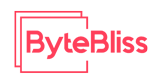The quality of smartphones has dramatically increased, allowing iPhones to generate high-definition videos. Because of social media platforms and the demand for appealing material, video editing has become vital for influencers, content creators, and users who want to create stunning videos using free iPhone video editing apps.
In this article, we will explore the top 5 free iPhone video editing apps that can help you create amazing movies like a pro. There are several free iPhone video editing applications available in the App Store for users to turn raw footage into aesthetically appealing videos.
iMovie:
Apple created iMovie, a well-liked and adaptable movie editing programmer. Most recent iPhones have it pre-installed, so consumers may access it straight out of the box. Both novices and seasoned video producers will find iMovie‘s interface easy to use and its capabilities extensive.

Key Features:
- Easy timeline editing: Easily organize your videos and create transitions.
- Video stabilization: To give the unsteady film a polished appearance, reduce shakes.
- Titles and effects: A range of pre-installed titles, filters, and effects may be used to improve your movie.
- Soundtracks: To add background music to your video, browse a collection of royalty-free songs.
- Smooth integration: You may quickly download your completed films to your device or share them on social media.
iMovie is a great place for newcomers to begin their video editing journey. It provides an easy-to-use interface for arranging, modifying, and adding transitions to photos, audio files, and video clips. For a refined appearance, users may add titles, text overlays, filters, and effects.
Smoothing out jerky motions and vibrations from the camera, the video stabilization feature produces recordings that seem professional. To improve visuals, iMovie also offers royalty-free soundtracks and sound effects. Users have the option to store their works for later use on their iPhone camera roll or post them on social networking sites like Facebook, Instagram, and YouTube.
Adobe Premiere Rush:
Adobe Premiere Rush is a user-friendly, lightweight video editing application that works on both PCs and iPhones. It synchronies with desktop versions of Adobe Creative Cloud.

Key Features:
- Adobe Creative Cloud connection allows for remote access to projects and materials.
- Creating a timeline with many tracks for layering of audio and video.
- For customized headlines and images, use motion graphic templates that are already created.
- By altering the speed, you can make dynamic videos.
- During narration or dialogue, auto-ducking changes the level of background music.
Adobe Premiere Rush has powerful editing features and an easy-to-use interface. It has a multi-track timeline that allows you to superimpose audio and video records to create unique titles and images.
Auto-duking enables dynamic effects, and the Adobe Creative Cloud link enables seamless editing across many platforms, making switching between an iPhone and a PC a breeze.
InShot:
inShot is a full video editing program designed for mobile users, featuring features for editing, cutting, and updating videos. Its numerous features and user-friendly UI are well-liked by social media influencers and content creators.

Key Features:
- Make use of innovative transitions, filters, and video effects.
- Simple timeline for quick clip selection and trimming.
- Control the pace of audio and video separately by altering the tempo.
- Text and stickers: Use text, emoticons, and stickers to make your flicks stand out.
- Background blur: For portrait films, get a booked effect that looks professional.
Using straightforward chronology, inshot gives users control over video pace and order. It lets users utilize video effects, transitions, and filters to create visually appealing stories.
Context is added via text and sticker overlays, and creative narrative is made possible by voice and video pacing adjustments. For those creating portrait videos, inshot also has a background blur option that produces a refined booked effect on persons with striking characteristics.
Splice:
GoPro’s Splice is a flexible video editing application appropriate for both beginners and seasoned editors, thanks to its simple user interface (UI) without losing editing capabilities.

Key Features:
- To enhance movies, use a range of filters and effects.
- Pre-designed templates enable quick film production.
- Select soundtracks from video libraries that are not subject to royalties.
- Text overlay adds subtitles or context to a film.
- Video speed settings allow for seamless tempo adjustments for gripping storylines.
Splice is a simple video editing program that includes effects, filters, and templates for creating aesthetically appealing films. It saves time and offers a variety of content designs. Context and tone are provided through text overlays and royalty-free audio.
Splice’s speed options allow you to alter the playback speed for aesthetically appealing slow-motion or time-lapse sequences, making it an efficient tool for generating visually appealing videos.
Quik:
Quik, a video editing program developed by GoPro, automates film creation by analyzing the footage, emphasizing crucial moments, and timing them to music.

Key Features:
- Quik automatically edits movies for sharing with just a few touches.
- Choose modifiable themes to match the aesthetic of your film.
- Subtitles and text overlays give videos more personality.
- For aesthetic effects, change the pace of the video samples.
- Video cuts automatically time to the ambient music beat.
Quik is a potent video editing application that analyses images and video footage using sophisticated algorithms to pinpoint the greatest moments and match them with background music. With little effort, this produces videos that are expertly edited. Quik provides a range of themes and styles to match the tone or individual aesthetic of your films.
With Quik, adding text overlays and subtitles to your films is simple. You may change the playback speed to create engrossing slow-motion or fast-motion scenes with the speed settings. Quik’s music synchronization feature guarantees that videos are current and engaging. All things considered, Quik is an extremely flexible tool for making videos that look professional.
Conclusion:
Quik is a powerful video editing application that uses advanced algorithms to analyze images and footage, identifying the best moments and matching them with background music. It offers various themes and styles to suit the film’s tone or aesthetic.
Quik allows easy addition of text overlays, subtitles, and playback speed settings for engrossing scenes. Its music synchronization tool ensures timely and interesting videos, making it a versatile tool for creating professional-looking videos.